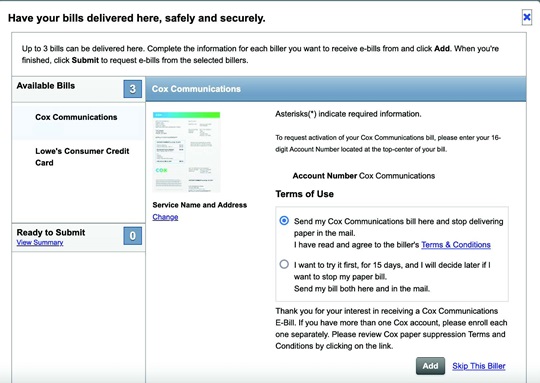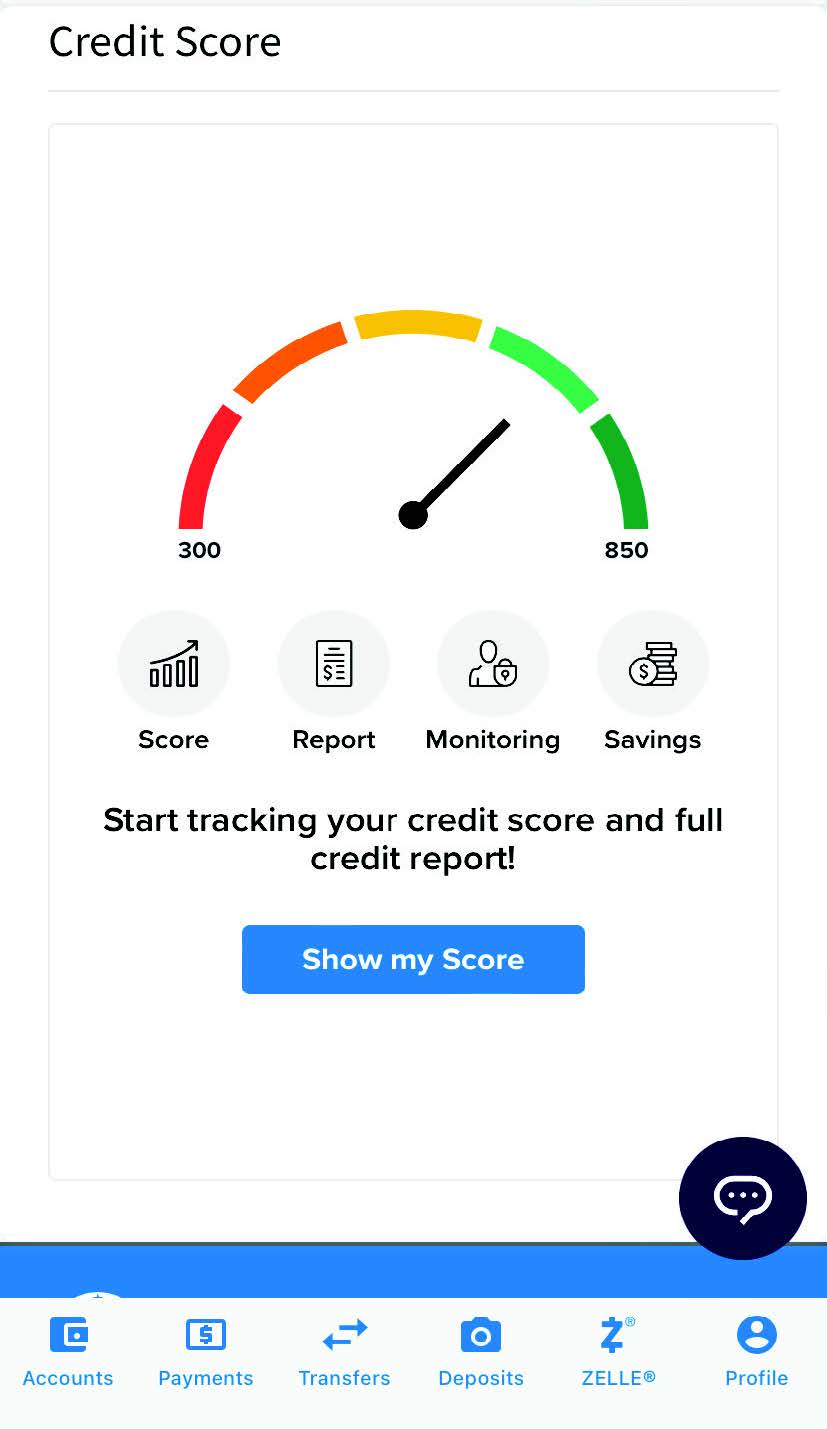The Digital Transformation will update and enhance many features of True Blue Online®, Bill Pay and the CapFed® mobile app. Beginning August 7, 2023, you will log in to the new True Blue Online® from capfed.com.
For mobile users, current apps will no longer be accessible. Please delete these apps after Friday, August 4. New apps will be available beginning August 7 in the Apple and Google Play stores. You will need to download the new apps to access mobile banking.
Sneak peek: true blue online® and mobile banking
first-time log in for true blue Online®/bill pay after august 7
You will need your:
- User ID
- Password
- Last Name
- Date of Birth
- Social Security Number
If you have issues logging in to online banking after August 7, please call 1-888-601-9957 for dedicated service. Logging in to online banking after Conversion will still begin at capfed.com. Be sure to update your web browser bookmarks.
If you are a business logging into True Blue Online®, you will select BUSINESS from the login page and need the following:
- User ID
- Last Name
- Email Address
- Work Phone for Business
- Mobile Phone
Additional important information:
Online Bill Pay Moved to Delivery DateOnline Bill Pay will move to a new model. Previously, you selected the payment date for your payee and the amount was deducted when the payment was sent. This was often several days before the payment date. Now you can select the date you want the payment to arrive at your payee and the payment will be deducted on or after that date from your account. Your current payees will convert to the new Bill Pay service.
For examples on this new payment model, click here. Please check all future dated payments to ensure the Deliver By date is accurate. This is the date the money will arrive at the payee and come out of your account. Payees paid by check may take longer to arrive if they are sent by postal mail, so plan accordingly.MX Personal Finance Will Become My Finances
CapFed will be introducing a new Personal Finance tool called My Finances on August 7. All information currently stored in the Personal Finance tab of True Blue Online® will not convert to the new tool and the Bank will not have access to any historic data.
To save information, you may download the transaction information available, or print the information you want to keep.
Once you log in to the new TBO, you may re-sync your accounts to My Finances.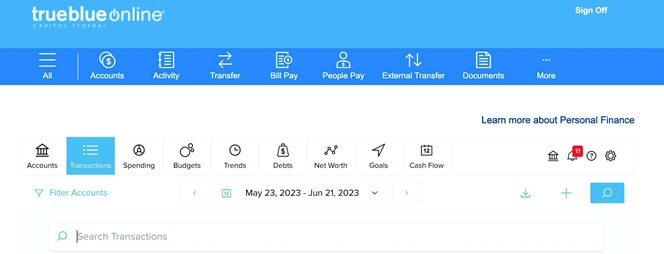
eBill
eBills will be available in the new True Blue Online®. Bill Payment will automatically identify the payees available for eBill enrollment. Look for the blue label next to the Payee name on the left once logged in, and select "Get eBills". Current eBills and payments made automatically through eBills will not convert, and you will need to re-enroll in eBills in Bill Pay after August 7.
Credit Sense (SM)
Monitor your credit score and review any credit report changes in real-time using Credit Sense (SM) all within True Blue Online® and mobile banking. You will be able to refresh the information every day, and best of all the service is free to our customers using True Blue Online banking.
attention quickbooks, quicken and mint users
With the Digital Transformation taking place there are a few changes that users will be required to make to your Quickbooks or Quicken software. We have supplied you with the steps to follow to ensure a smooth transition. Click the button below to find the conversion instruction.More Information

Frequently Asked Questions
What should I do now to prepare for the Digital Transformation?
This process will be seamless for CapFed® customers as most of the work will take place behind the scenes. However, there are a few simple tasks you should complete ahead of Conversion Weekend to make the Digital Transformation a success.
- Check and Update Your Customer Contact Information:
It is important we have your correct phone number and email address on file. Please take a moment to check and update your personal contact information by logging in to True Blue Online® or visiting your local CapFed® branch.
Click here to watch a How-To Update Your Contact Information video. https://www.youtube.com/watch?v=7TqHPxxWAlg
As always, keeping your personal information safe and secure is our top priority at Capitol Federal®. For your security, we cannot update your contact information via a telephone call to our Call Center.
- Log In to True Blue Online®:
Capitol Federal® encourages all True Blue Online® or Bill Pay users to log in to TBO, at least once, before August 5, 2023. This will help ensure a successful conversion. If you need assistance logging in to TBO, please call our Customer Service Center at 1-888-8CAPFED (1-888-822-7333).
How can I be sure my account information will be correctly transferred?
Capitol Federal® has been working within a test environment of our new system for several months to help ensure customer data has been verified, balanced, tested and reviewed to confirm accuracy.
How will eBills be impacted?
eBills will discontinue service on July 28. Any bill payment associated with an eBill will need reestablished for any future payments. Bill payments generated through eBills will not continue after July 28.
How can I access my Personal Finance categories after August 4?
Personal Finance transaction categories, budgets and transactions tagged for tax or business-related purposes will not be available after August 4. All information currently stored in the Personal Finance tab of True Blue Online® will not convert to the new tool and the Bank will no have access to any historic data. To save information, you may download the transaction information available, or print the information you want to keep. Once you log in to the new True Blue Online banking, you may re-sync your accounts to My Finances.
Will my recurring and future dated external transfer transactions convert?
Any external transfers dated after August 2 will NOT be processed. External Transfers can be re-established after August 7 using TransferNow in the new True Blue Online banking system.
Will my external transfer accounts be converted to the new system?
No, external accounts will need to be re-established after August 7.

questions? contact us!
Our Bank staff remain ready to serve you using all of our traditional methods. You may contact the Bank using Secure Messaging through True Blue Online or True Blue Online Business, by calling Customer Service at 1-888-8CAPFED (1-888-822-7333) or by visiting your local branch.Call Center Hours:
Monday through Friday 7 a.m. to 9 p.m.
Saturday 9 a.m. to 6 p.m.
Sunday Noon to 5 p.m.
Business Banking assistance is available Monday through Friday from 8 a.m. to 5 p.m. by calling direct at 1-888-510-7333.
During Conversion Weekend, our Call Center will have limited system access. We also anticipate higher than normal call volumes. Thank you for your patience.
Contact Us

Business Banking/Commercial Lending
Learn more about updates to Business Banking, True Blue Online® Business and Commercial Lending.
Business Banking Information
For Mortgage Customers
Learn more about how the Digital Transformation will impact Mortgages.
Mortgage Customer Information
Frequently Asked Questions
Questions and answers to the most commonly asked questions about the Digital Transformation and Conversion Weekend.
FAQs