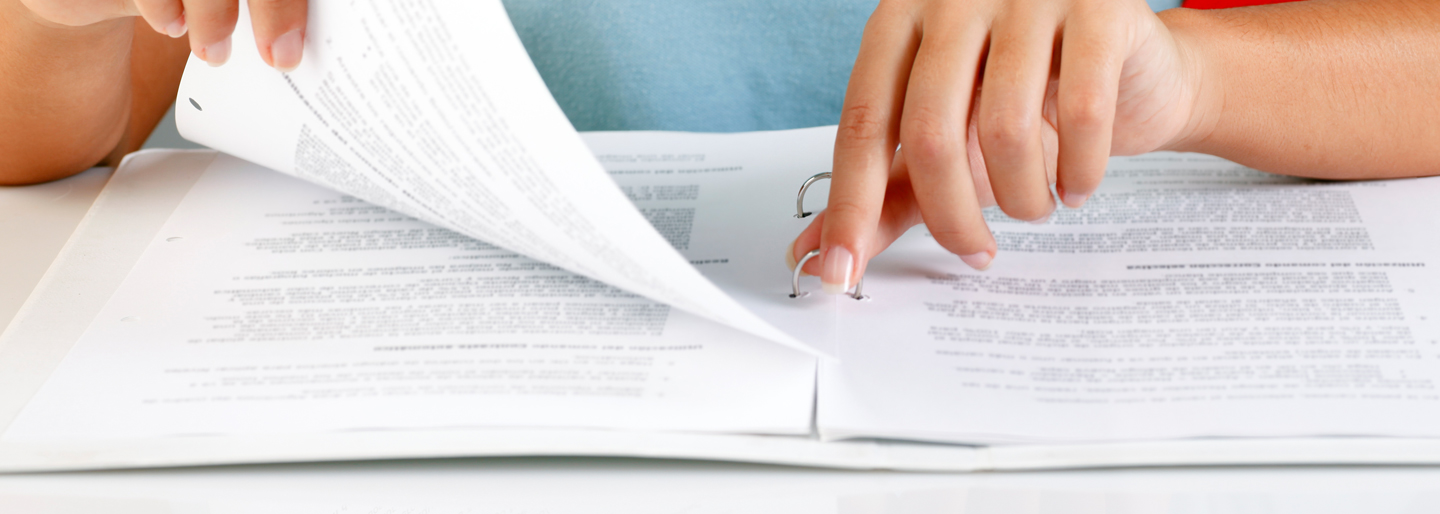
Please read this Federal Electronic Signatures in Global and National Commerce Act (“E-Sign”) Disclosure and Consent carefully and keep a copy for your records. You can record your consent to the E-SIGN disclosure by placing a checkmark in the box on the webpage. By checking the boxes on the website you consent to the electronic delivery of the following documents (hereafter referred to as the Documents): statements, notices, disclosures, agreements, terms and conditions, and any other documents for this transaction(s) only. You also agree that we do not need to provide you with additional paper (non-electronic) copies of the Documents, unless specifically requested. Once you consent to receive the account opening disclosures electronically, you may request paper copies by calling 1-888-8CAPFED (1-888-822-7333) or by postal mail at 700 S Kansas Ave., Topeka, KS 66603.
Electronic Delivery of Disclosures and Notices
In order to use the Online Account Opening product and to access, receive and retain the Documents, you must provide, at your own expense, an Internet connected device compatible with the Online Account Opening product deployed at the time of access. In order to access notices and statements for your account, you must login to True Blue Online®. Your device must meet the minimum requirements outlined below. You also confirm that your device will meet these specifications and requirements and will permit you to access and retain the Documents electronically each time you access and use the Online Account Opening product.
Please click on the HTML links to review the disclosures prior to continuing with your application. In order to retain, you may use your browser’s print options to print the documents. If you are working on a public computer, you should not engage in online account opening.
If you do not want to receive the Documents electronically, you should exit this area of our website. If you do not consent to receiving the Documents electronically, you will not be able to open the deposit account via our website.
System Requirements to Access Information
- A personal computer or other device which is capable of accessing the Internet. Your access to this page verifies that your system/device meets these requirements.
- An Internet web browser which is capable of supporting 128-bit SSL encrypted communications, which requires a minimum web browser version of Microsoft® Internet Explorer version 6.0 and your system or device must have 128-bit SSL encryption software. Your access to this page verifies that your browser and encryption software/device meets these requirements.
- You must have software which permits you to receive and access Portable Document Format or “PDF” files, such as Adobe Acrobat Reader®. Your access to this page verifies that your system / device has the necessary software to permit you to receive and access PDF files.
Withdrawal of Electronic Acceptance of Disclosures and Notices, and Request for Paper Copies of Records
You may withdraw your consent to receive Documents in electronic form for your accounts, or request paper copies of any records which you previously received electronically, by accessing the “Documents” tab of the website, by contacting us via email using the “Contact Us” form on our website capfed.com/contactus or reaching us by phone, by calling 1-888-8CAPFED (1-888-822-7333) or by postal mail at 700 S Kansas Ave., Topeka, KS 66603. We may treat your provision of an invalid email address or cancellation of participation in our Online Account Opening product as a withdrawal of your consent to receive electronic Documents. With respect to certain account types, the withdrawal of your consent to receive Documents electronically may result in your no longer meeting the conditions required to earn a specified interest rate. See your account disclosure of terms for additional information.
How to Update Your Records
It is your responsibility to provide us with true, accurate and complete email address, contact, and other information related to this transaction(s). You can update such information (such as your email address) at our website www.capfed.com or reach us by phone, by calling 1-888-8CAPFED (1-888-822-7333) or by postal mail at 700 S Kansas Ave., Topeka, KS 66603.
