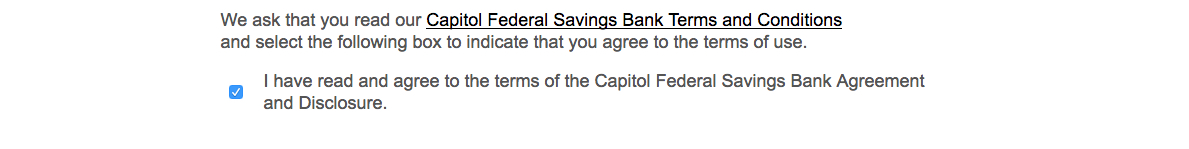To accept the Terms and Conditions for True Blue Online® banking, please follow these steps:
1. Click on the link, Capitol Federal Savings Bank Terms and Conditions. This will open a new window in your web browser. You may review the Terms and Conditions at this time.
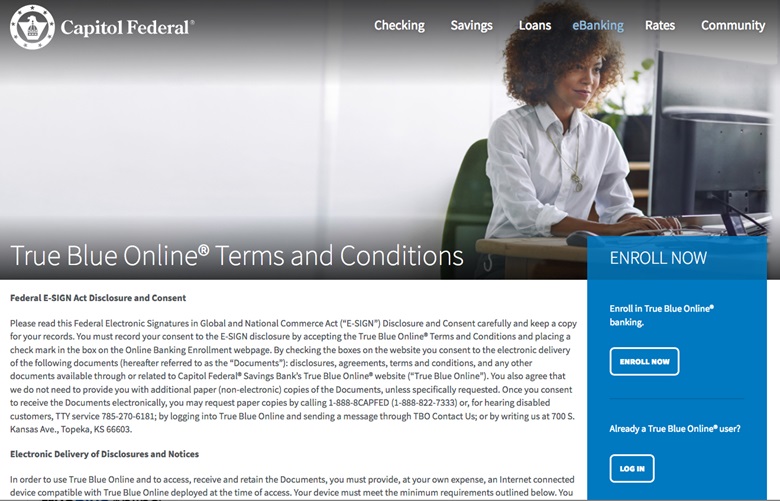
2. Next, navigate back to the online banking tab at the top of your browsing window. See image.

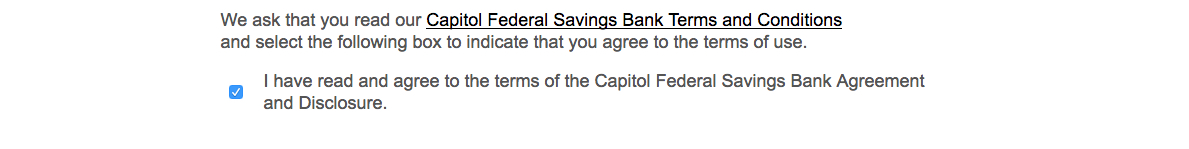
1. Click on the link, Capitol Federal Savings Bank Terms and Conditions. This will open a new window in your web browser. You may review the Terms and Conditions at this time.

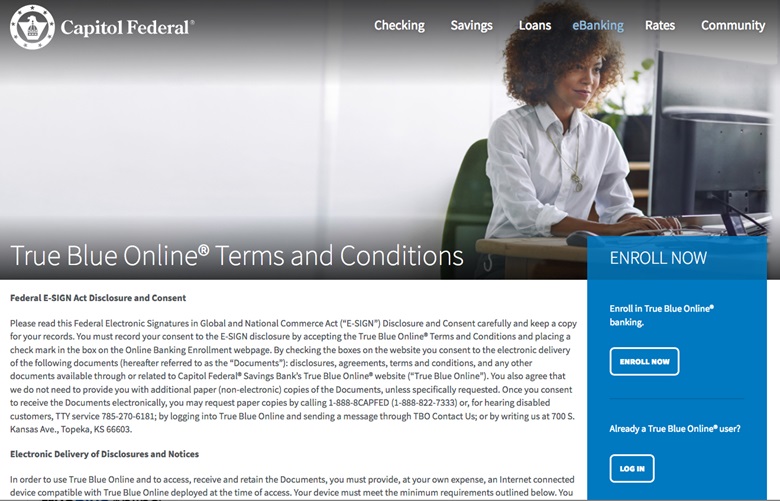
2. Next, navigate back to the online banking tab at the top of your browsing window. See image.

3. Check the box, indicating you have read and agree to the Terms and Conditions.