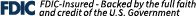Checking Accounts For Your Business
Streamline your operations with our versatile Business Checking Accounts. From small businesses to large corporations, we have solutions that offer easy access to funds and seamless transactions. Our accounts come with a suite of digital tools that help you manage your finances on the go, giving you more time to focus on what matters—running your business.
True Blue Online® Business and Mobile
True Blue Online® Business and the mobile app offer convenient, secure access to your business accounts anytime, anywhere. Get all the features you need to manage your business finances so you can focus more on running and growing your business.
Basic services are available for a small monthly fee, with the option to add Treasury Management Services, as needed.
We are dedicated to knowing your business.
We are ready to assist you with your loan and Treasury Management needs. Contact one of our commercial banking professionals today.