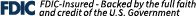Click. Pay. Enjoy Your Day.
Imagine being able to take care of all your bills with just a few clicks, anytime, anywhere. Once you're enrolled in True Blue Online® banking and have a qualified personal account, you can start paying virtually anyone in the U.S. right away. It’s as simple as logging in, setting up your payees, and deciding when you want to send your payments.
You can schedule your payments ahead of time, whether it’s a one-time payment or a recurring bill that you’d rather not think about each month. Need to make a change? No problem. You can adjust any pending payments before they process. And, of course, you can always add or modify payees whenever you need.
All your transactions are neatly recorded on your monthly checking statement, so you can easily keep track of where your money is going. Whether you're at home or on the go, online bill pay is there for you 24/7. And if you’re in a rush, expedited payments are available for a small service fee.
Don’t forget, you can also manage your bills through Mobile Banking, making it even easier to stay on top of your finances, no matter where life takes you.
eBills: Electronically Send and Receive Bills
With eBills on True Blue Online®, you can receive and pay bills directly from many of the largest billers, like Verizon Wireless or Lowe’s. An eBill is simply an electronic version of your regular bill, containing the same information as the paper version.
No need to visit separate websites or pay for stamps, checks, or envelopes. You can choose to pay each eBill manually or set up Auto-pay to cover the minimum amount due or the full balance automatically.
To set up eBills:
- Log in to True Blue Online® banking and go to the Payments tab.
- When you add a business that offers eBills, enter the required information to request eBills, and we’ll handle the rest.
- To add an eBill for a business you're already paying, look for the eBill option on the Bill Pay tab.
Move Money Between Accounts
To move money:
- Log in to True Blue Online® banking and select the Transfer tab
- Select Make a Transfer for Internal CapFed® account-to-account transfers, or to pay your CapFed® Mortgage
- Select External Transfers to move money between outside institutions and CapFed
External Transfers allow customers to easily move money between their own CapFed Checking or Savings accounts and those at an external financial institution. This feature offers greater control when moving funds from outside institutions to CapFed and saves money on wire transfers.
Transfers can be created as a one-time transaction or can be scheduled as recurring transfers.
First time users will need to validate their email address.
For more information, see our Service Charge Schedule.
Principal-Only Loan Payments Online
If you want to make principal-only payments on your loan, you can do it easily online from your Capitol Federal® transaction account. This means you can reduce your principal balance without needing to visit a branch.
Here’s how to make a principal-only payment:
- Log in to True Blue Online® banking.
- Go to the Transfers tab.
- Choose your transaction account in the "From" section.
- Select your loan in the "To" section.
- Choose "Principal-Only Payment."
- Enter the amount and click Continue.
- Review the transfer details.
- Click Transfer to complete.