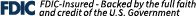With Capitol Federal’s True Blue® Debit Card, making purchases has never been easier. Contactless payment technology allows you to simply tap your card at millions of locations—no swiping, inserting, or entering a PIN required.
- Quick & Easy: Tap your card on the payment terminal to complete transactions in seconds.
- Enhanced Security: Your card never leaves your hand, and each transaction uses a one-time security code to protect your information.
- Widely Accepted: Look for the contactless symbol at stores, restaurants, and other locations for a seamless payment experience.