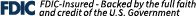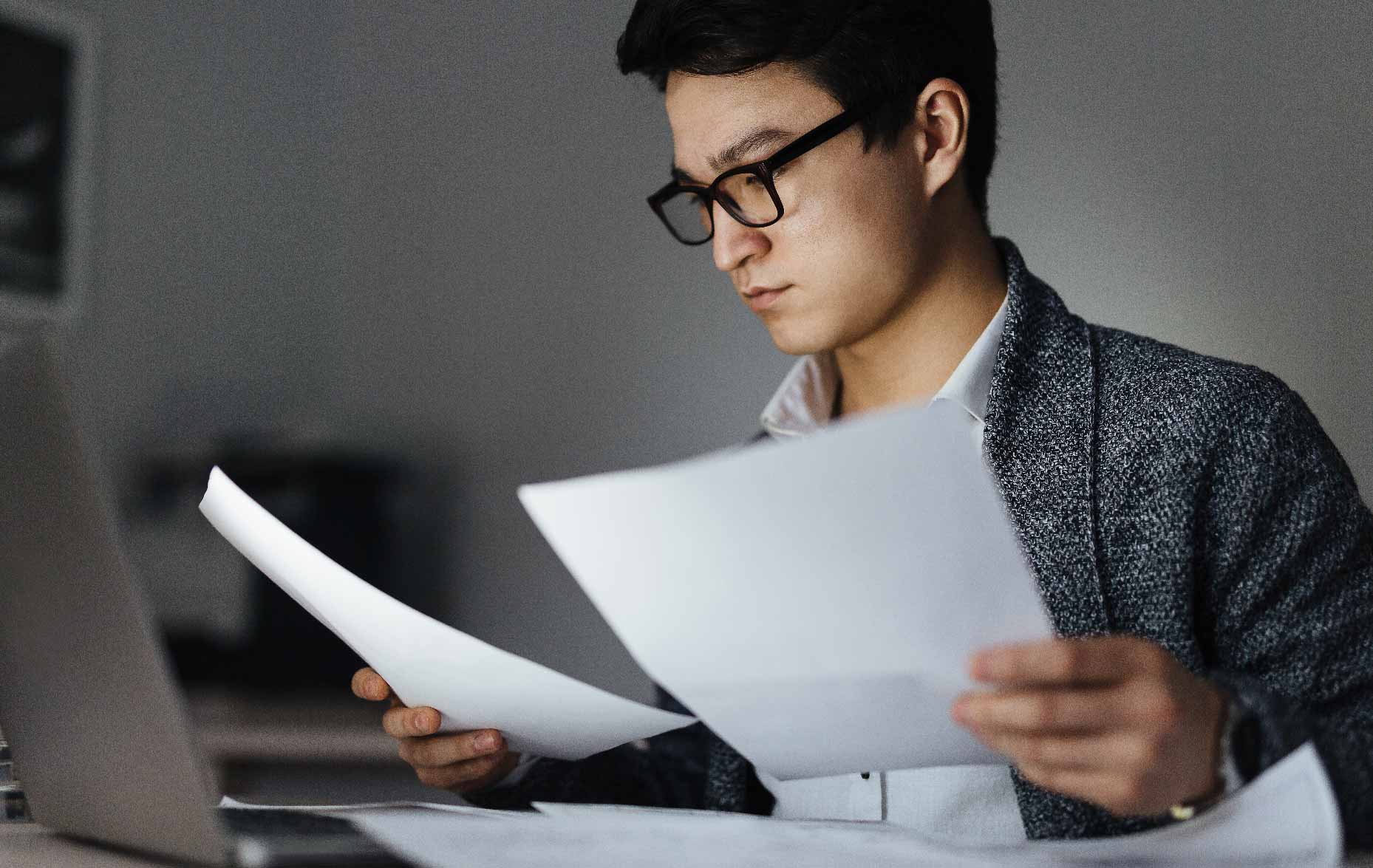Capitol Federal® Visa® Gift Cards
From May 1, 2025 through June 30, 2025, CapFed® customers may purchase Visa® Gift Cards at any Capitol Federal branch and pay NO PURCHASE FEE*.
To Order:
- Stop by your local CapFed® branch or call 1-888-8CAPFED.
- Select from available card art.
- Choose your gift card amount(s) from $10 - $1,000.
Compare Checking Accounts
We offer simple accounts that allow you to conveniently access and manage your money your way. Compare checking accounts and select the best option for you.
True Blue Online® - Direct and Secure Access
It’s easier than ever to check your finances wherever you are. True Blue Online® allows you to bank anywhere, anytime. Fast, easy and secure banking:
- Pay bills
- Check balances and account transactions
- Transfer funds
- See eStatements and other documents
We Have a Loan for That
We have a loan for you! Explore a wide range of borrowing options from Capitol Federal®. Our experienced Loan Professionals and branch staff are ready to help you find a loan tailored to your specific needs.
- Mortgage Loans
- Home Equity Loans
- Student Loans
- Personal Loans
Wealth Management
We are committed to helping you, and your family, achieve your financial goals. You can rely on Capitol Federal® to provide personalized investment services as part of our Brokerage Services, and handle your assets for generations to come, with care and financial stability through our Trust Services department.