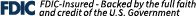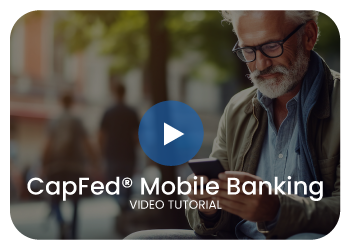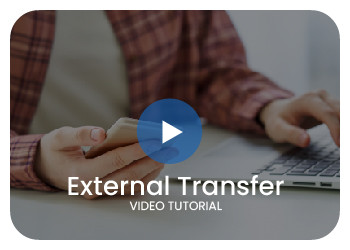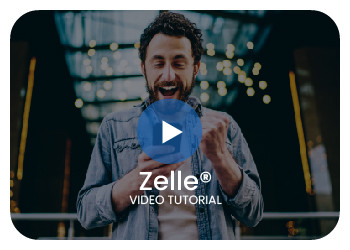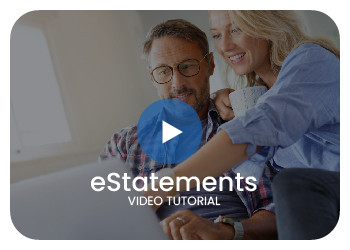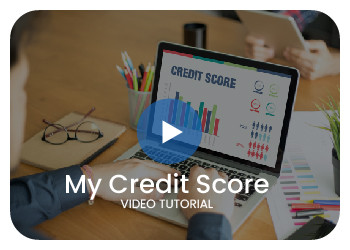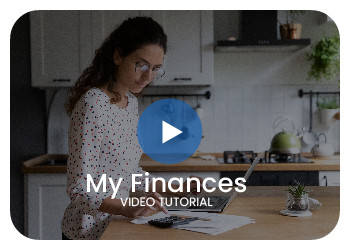Managing your finances online should be simple, secure, and convenient. Here, you'll find all the resources you need to make the most of your online banking experience. Whether you're looking for step-by-step guides, answers to common questions, or online demos, we're here to help you navigate every aspect of your online banking with ease.
Online Banking Demo Videos
Online Banking Click-Thru Demos
Business Banking Demo Videos
Business Banking Click-Thru Demos
Online Banking Alerts
With online banking alerts, you can stay on top of your accounts more easily, plus set account balance threshold alerts (both high and low), budget alerts, security alerts and transaction alerts. You control how you want alerts delivered - by email, text or both.
To Activate Alerts:
- Log in to True Blue Online® banking and select "Settings" under your name in the top right corner.
- Select "Alerts" and add the Alerts you want to receive from within the Notifications service.
Account Alerts - Use Account Alerts to be notified when checks and transfers have been processed, or you have a low account balance, or excess funds you might want to move to a higher yield investment, such as our CDs. Current balance alerts can be scheduled to send at the time and days you select.
Security Alerts - Use security alerts to know when someone changes your information or is trying to access your online banking.
Loan Alerts - Use Loan Alerts to be notified when a payment is due, past due, has been paid or when any loan activity occurs.
Quicken Support: Direct Connect and Web Connect
Integrate your accounts with Quicken® from True Blue Online® to download account activity, keep financial records and simplify your tax preparation. Direct Connect, Express Web Connect and Web Connect are all available.
Text Banking And Alerts Support
Text banking lets you quickly request information about your accounts and receive it via text message. Also, receive alerts to your phone when important transactions occur on your account. No smartphone is required, only a text-enabled mobile device. Texting and data rates may apply. Check with your wireless carrier for more information.
Which types of accounts can I access using Capitol Federal® True Blue Online®?
You must be a Capitol Federal® customer to enroll for True Blue Online®.
To review account balances, transaction history and transfer funds between accounts:
- Personal checking
- Savings
- Money Market
- Certificates of Deposit (Cannot be used in transfers)
- IRAs (Cannot be used in transfers)
- Consumer loans
- Mortgages
(All accounts must have the same Social Security Number on the account. Transfers from a savings or money market account are limited by Federal law to not more than six (6) per calendar month.)
To pay bills:
- Personal checking account
What are "eligible" accounts for my User ID?
Each Capitol Federal product identified with the same taxpayer identification number (social security number) is an eligible account. This includes Passcard savings, checking, money market and certificate of deposit accounts, retirement accounts, home equity lines of credit ("Execuline"), consumer loans and mortgage loans.
Eligible deposit ownerships may include individual, joint, or revocable trust accounts; Traditional IRA, Roth, Education, SEPP and Simple retirement accounts; sole proprietor/practitioner accounts; Uniform Transfers to Minors; fiduciary (executor, administrator, conservator); or representative payee. Business accounts are now eligible to enroll.
How can I exclude an eligible account from being accessible?
You must send a request via secure message stating you would like to have the account removed.
Can multiple account owners each access their accounts?
All account owners may enroll for True Blue Online separately, and each will have his/her own password. If each joint account owner also enrolls separately for online bill pay, each owner will have his/her own list of payees and payment history.
When I open a new account or change ownership, how is my User ID profile affected?
Eligible new accounts generally will be added to your User ID. If you change ownership on an account and/or change the taxpayer identification number, that account will immediately be removed from your profile list, which also will prohibit online access for previous history.
The affected account number would be available under the new taxpayer identification number - the same as a new account - and would be added to that User ID profile, if applicable.
Any scheduled transfers or pending payments set up on accounts that have had a subsequent change in ownership will not be automatically deleted. You must delete any pending transfers or bill payments. Removing an owner from an account may not prevent the payment from being issued or the funds being deducted from your account.
For a Capitol Federal deposit account, what is the difference between "Current Balance" and "Available Balance"?
"Current Balance" is the total amount in your account.
"Available Balance" is the amount of your current balance accessible to you for withdrawal right now.
For a Capitol Federal mortgage, what is the difference between "Principal Balance" and "Escrow Balance"?
"Principal Balance" is the amount you still owe on the loan. Your actual payoff amount may differ from the balance shown because interest is accrued daily to your account.
"Escrow Balance" is the amount currently available to pay taxes and insurance.
If you need the payoff amount of your loan, please call Capitol Federal at 1-800-222-7312 during regular business hours.
What details will I find on the Account Summary?
Account Summary allows you to review transactions posted to each of your accounts. You can review details about each transaction, including the date, amount and description of the transaction and the balance in your account after the transaction was posted.
What else is available through True Blue Online?
Profile
- Change contact information
- Change password
- Check blocked numbers
- Update security questions
- Change your user ID
- Contact Us - send a secure message to Capitol Federal
Settings
- Set up fast balance
- Set alerts
- Enroll authorized devices
- Register text banking
- Access Secure Forms
- Access your user activity
Under the Accounts Tab
- Access Account Summary
- See your Credit Score
- Stop a payment
- Use WebConnect to connect Quickbooks
- Open a new account
- Access Summary from a Transaction Dispute
- Order foreign currency
By using "Contact Us," in the drop down menu when you click the user's name, you may request other information about your accounts or other services offered by Capitol Federal.
Can I stop or modify my request to transfer funds for bill payments?
Yes. At any time until you get to the "Transfer Funds Confirmation" screen, you can modify or cancel your funds transfer request. However, if you’ve received a confirmation number, you cannot stop the transfer from occurring. At that point, if you change your mind about the amount you wanted to transfer, simply make a new transfer to move the funds between the appropriate accounts.
Bill payment transactions can be changed or voided as long as they are in a pending status. You can change only the current information if the payment is recurring. The remaining payments continue based upon the original schedule. To change the remaining payment schedule, you must void all payments and then set up the revised schedule as a new payment.
Can I tell when transfers or bill payments are posted to my account?
Yes. Transfers will be posted to your account immediately and reflected in your Account Balances. Schedule Transfers allow you to establish future-dated transfers that will be shown in Account History on the date the transfer occurs.
If the payment is sent electronically, the money for the payment is withdrawn from your payment account on the deliver by date. If the company or person cannot receive electronic payments, True Blue® Bill Payment prints a check and sends it to the billing address. For some checks, the money for the payment is withdrawn on the deliver by date. A stop payment may be placed on a bill payment check. Stop payment fees will apply, and billers may collect additional fees.
Are there any limits or restrictions on bill payments?
Individual or recurring bill payments will be limited to $9,999.99 or less per payment per day. Payees must have an address within the United States with a valid zip code. Bill payments are permitted only from checking accounts.
You may have an unlimited number of payees.
Federal, state or local tax payments of any type are not permitted.
Are there any limits or restrictions on transfers?
Transfers will be allowed between most accounts in the User ID profile. Accounts that funds may be "Transferred From" include Passcard savings, checking and money market deposit accounts and Execuline home equity line of credit accounts. Accounts that funds may be "Transferred To" include all of the above plus consumer/installment loans and mortgage loans. Customers may transfer to other customer's CapFed accounts.
Overdraft protection currently is not available for transfer transactions.
Transfers may not be created to Certificates of Deposit or retirement accounts, nor for other miscellaneous Capitol Federal services, such as tax and insurance escrow shortages, insurance policies or loan fees.
Can I make a transfer to another Capitol Federal account?
Yes, customers will now be able to transfer money to other Capitol Federal Customer Accounts. They will just need to enter the account number in the "Transfer to" box.
How much does it cost for Bill Payment and Transfers?
Bill Payment and Transfers are free. There are no daily or monthly charges related to normal activity. Charges may apply for rejected payments due to insufficient funds, stop payments, etc. Please refer to the Terms and Conditions for additional details.
Is my online communication with Capitol Federal secure?
Yes. Security is one of the most important issues we faced in making this service available for our customers. We have taken strong measures to ensure your information remains confidential.
The first step is the use of a secure browser. Certain browsers and certain computers have the ability to communicate securely by scrambling the information as it passes across the Internet. The method of communication is called SSL, or Secure Socket Layer. We require the use of a secure browser and strongly recommend full 128-bit encryption before a connection can be made to the transaction system. You may update your browser using the icon provided on the logon page.
After you reach us using the secure browser, we take measures on our side to make sure your information is kept secure and confidential. Your information passes through a "firewall", which is a computer specifically designed to keep out unauthorized users. The information also is scrambled again to ensure it can only be read by authorized Capitol Federal representatives. For more information, please read our Privacy Policy.
How do I access my account information online?
For security purposes, Capitol Federal True Blue Online requires you to enter two key pieces of information using a secure connection. Your User ID and Password, which you select at enrollment, should only be known by you. These fields can be changed at any time.
Who can access my account information over the Internet?
Capitol Federal True Blue Online requires you to enter your User ID and Password that should only be known to you. Unless you have compromised your Password by revealing it to someone else, you are the only one who can access your account information using True Blue Online.
Joint account owners must enroll separately.
Your online access is also protected by Capitol Federal’s True You Authentication. This feature compares your logon signature to previous logon patterns. If you are coming in with a different signature, you will be asked to respond to challenge questions to further verify your logon access.
When I attempt to sign on to Capitol Federal True Blue Online, I get an error message informing me my User ID number is incorrect. What should I do?
You may have inadvertently entered the User ID incorrectly. Check your User ID and try it again.
If you are certain you are entering the correct User ID, call 1-888-8CAPFED to speak with a Capitol Federal representative.
When I attempt to sign on to Capitol Federal True Blue Online, I get an error message informing me my Password is incorrect. What should I do?
You may have inadvertently entered your Password incorrectly. Make sure you are using the correct Password and try it again.
Perhaps you have entered the incorrect User ID, which would not match to the Password you are entering. Make sure you are using the correct User ID and try again.
If you can't remember your Password, True Blue Online® provides a link on the logon page to reset your password. This is available only after you have enrolled in True You Authentication. If you are not successful in resetting your Password or have not yet enrolled, you will need to call 1-888-8CAPFED.
Why is it important to select "Logout" when I'm finished using Capitol Federal Online Banking or when I walk away from my computer?
Once you have signed on to Capitol Federal True Blue Online, you have begun an "active session." If you walk away during the course of an active session, someone else can use your computer to perform transactions involving your accounts. It is similar to walking away from an ATM while your card is still in the machine.
For your security, Capitol Federal True Blue Online will automatically end your active session if there is no activity on your PC for about 20 minutes. However, to eliminate any exposure, it is always better for you to end the active session by selecting "Logout".
Why Do I Need to Enter My User ID and Password Even After Setting Up Face ID?
To use Face ID consistently, you must save your device as an Authorized Device. Here’s how:
- Go to Settings in the upper-right menu and select Authorized Device Enrollment.
- Enter a name for your device along with your User ID and Password.
- Click Enroll.
Once enrolled, Face ID will work without needing your User ID and Password—unless you change your User ID or password. In that case, you’ll need to repeat the device enrollment process.
What Are the Security Benefits of Using Face ID?
Face ID provides an extra layer of security by using biometric authentication, which has several advantages:
- Enhanced Protection: Face ID relies on unique facial features, making it difficult for unauthorized users to access your account.
- Prevents Password Theft: Since Face ID replaces the need to enter a password, it reduces the risk of your password being stolen or compromised.
- Secure and Convenient Access: Face ID offers secure, quick access without needing to type your credentials each time, adding both security and convenience.
-
To use Face ID consistently, you must save your device as an Authorized Device. Here’s how:
- Go to Settings in the upper-right menu and select Authorized Device Enrollment.
- Enter a name for your device along with your User ID and Password.
- Click Enroll.
Once enrolled, Face ID will work without needing your User ID and Password—unless you change your User ID or password. In that case, you’ll need to repeat the device enrollment process.
-
Face ID provides an extra layer of security by using biometric authentication, which has several advantages:
- Enhanced Protection: Face ID relies on unique facial features, making it difficult for unauthorized users to access your account.
- Prevents Password Theft: Since Face ID replaces the need to enter a password, it reduces the risk of your password being stolen or compromised.
- Secure and Convenient Access: Face ID offers secure, quick access without needing to type your credentials each time, adding both security and convenience.