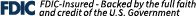Manage Your Business Finances Anytime, Anywhere
Take control of your business finances with True Blue Online® Business from Capitol Federal®. Our online banking platform gives you 24/7 access to your accounts, making it easy to manage your business wherever you are. Convenient, secure, and designed to simplify your financial operations, True Blue Online® Business helps you focus more on growing your business.
Features of True Blue Online® Business and Bill Pay:
- View account balances and loan details
- Transfer funds between accounts
- Make loan payments or pay down lines of credit
- Review and download up to 24 months of history
- View and print check images for both deposits and payments
- Set up custom account alerts for activity and fraud prevention
- Assign Account Nicknames for easy identification
- Assign additional users with personalized access levels
- ... and more!
Contact the Treasury Management Team to learn more.
True Blue Online® Business Bill Pay
Use Business Bill Pay to:
- Process payments faster
- Control when bills are delivered
- Set up one-time or recurring payments
- Send payments to anyone in the U.S. for $0.50 per payment
Save payee information once, then simply enter the amount and select the due date. The system will automatically determine the delivery method (electronic or check), and payment details will appear on your bank statement.
Business Mobile Banking
Manage your business finances anytime, anywhere with the True Blue Online® Business Mobile App. From your smartphone, you can check balances, approve transactions, and make deposits with ease.
With Business Mobile Banking, you can:
- View account balances and transaction history
- Approve ACH and Wire transfers
- Deposit checks and transfer funds
- Pay bills to existing payees
- Find nearby CapFed® branches and ATMs
Get Started:
- Enroll in True Blue Online® Business.
- The Online Banking Administrator assigns Mobile Banking and RDC access to users.
- Download the app and follow the steps to log in.