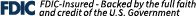Our Treasury Management services are designed to make your life easier. Whether you’re running a small business or managing a large corporation, we know that each company’s financial needs are different. When you partner with Capitol Federal®, you’re not just getting a suite of financial tools—you’re getting a dedicated team who will work alongside you to understand your unique challenges and goals.
We are dedicated to knowing your business.
Treasury Management is essential for maintaining financial stability and growth. With Capitol Federal®, you benefit from customizable solutions that reduce risk, improve cash flow management, and save time through automation. Our services are designed to make financial operations more efficient, so you can focus on growing your business. We are committed to delivering secure, reliable, and flexible tools to help your business succeed.
Our team is ready to sit down with you, analyze your cash flow, and recommend solutions that fit your needs—whether it’s ACH services to simplify payroll, wire transfers for quick payments, or fraud prevention tools to keep your accounts secure. With True Blue Online® Business, you can access your business accounts anytime, anywhere. We will show you how to automate processes like vendor payments and invoicing, freeing you up to focus on growing your business. And, if there’s ever a question or issue, we are available to assist you - call us at 1-888-510-7333.
Treasury Management Services Offered:
- Payment Solutions. Options like ACH transfers, wire transfers, and check processing to streamline outgoing payments, payroll, and vendor transactions.
- Receivables Management. Tools to manage incoming payments, such as remote deposit capture.
- Liquidity Management. Solutions that help companies manage their cash flow, such as sweep accounts, which automatically transfer excess funds into interest-bearing accounts.
- Fraud Prevention: Security features like positive pay and account alerts that help detect and prevent unauthorized transactions and fraud.
- Merchant Services: Enables businesses to accept credit and debit card payments from customers.
- Reporting and Analytics: Access to real-time account information, financial reports, and transaction histories, enabling you to make data-driven financial decisions.
- True Blue Online® Business Banking. Access real-time account information, initiate transactions, and monitor your finances 24/7.
ACH Origination: Streamline Your Transactions
ACH Origination and file processing services make it easy for your business to issue or receive payments, process payroll, and manage various transactions through True Blue Online® Business.
- Easily manage payroll, expenses, bonuses, and commissions with direct deposits for your employees. We’ll help you set up their information and payments.
- Control your receivables by initiating electronic debits for one-time or recurring payments. We provide a standard form to assist in gathering the necessary information and permissions.
- Instead of writing checks or sending wires, use ACH to pay vendors or reimburse employees directly. This method is faster and eliminates mailing costs.
For more information about ACH file processing, contact our Treasury Management team at 1-888-510-7333.
Positive Pay: Protect Your Business from Fraud
Safeguard your business with Positive Pay from CapFed®, a comprehensive solution that minimizes fraud risks. Our Positive Pay service includes both Check Positive Pay and ACH Positive Pay, offering reliable tools to detect and alert you to potential fraud on your accounts.
With Positive Pay, you can monitor check and ACH activity daily through True Blue Online® Business.
- Quickly identify and prevent unauthorized transactions.
- Streamline your payment processes to avoid mistakes.
- Simplify account reconciliation.
Check Positive Pay
Check Positive Pay monitors your issued checks against those presented for payment. By flagging altered, duplicate, or fraudulent checks, you can respond promptly to unauthorized transactions. Alerts allow you to approve or decline payments on any rejected items, all managed conveniently through True Blue Online® Business.
ACH Positive Pay
ACH Positive Pay protects your accounts by filtering unauthorized electronic withdrawals. If an ACH withdrawal is not on your approved list, it will be suspended, and you will receive a notification to review the exception in True Blue Online® Business. You can then decide whether to approve or return the transaction.
Additional fees may apply for Positive Pay and will be reflected on your analysis statement.
For more information, call us at 1-888-510-7333.
Wire Origination
Easily send and receive wires through True Blue Online® Business with Capitol Federal®. For regular payments to the same recipient, set up a template for recurring transfers, allowing you to update only the amount and date each time. If you prefer one-time transfers, simply enter the beneficiary information as needed.
Our wire transfer service supports both domestic and international transactions, making it easy to conduct business anywhere. For assistance or questions about wire transfers, our Treasury Management team is here to help.
For more information, call us at 1-888-510-7333
Make Deposits Without Leaving Your Office with Remote Deposit Capture
Deposit checks anytime, from anywhere, without visiting the bank. Simply log in, scan, and electronically send your deposits with ease.
Benefits include:
- Eliminate trips to the bank and streamline your deposit process.
- Make deposits by 7:00 p.m. CT for same-day credit.
- Quickly retrieve stored check images and virtual deposit slips for hassle-free research.
- Files are sent via a secure connection, with duplicate scan alerts to prevent errors.
Plus, you’ll have multiple summary and detail report options for tracking and managing your deposits.